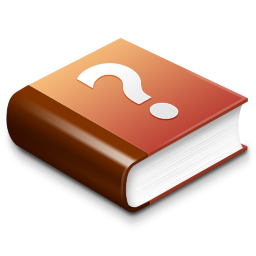Online Help
Our documentation is available Online whenever you need it.
Visit WikiFrequently Asked Questions
How do I install?
Once your server is setup, each user can install quickly and easily by downloading the latest software from our site.
| Application | Install Link |
|---|---|
| Remote Access Tool | Remote Access Tool Installation |
| Insight | Insight Installation |
| Insight Batch Process | Insight Batch Process Installation |
| cManager | cManager Installation |
| cManager Portal Sync Process | cManager Claims Portal Sync Installation |
| cManager Outlook Add-In | SaveTocManager Installation |
| Touchscreen Clocking System | Touchscreen Clocking System |
| ViewTrans | Download ViewTrans |
| Other | Please contact us for details |
Can I install it on multiple computers?
Our software is licensed on a per user basis, so it can be installed on as many PCs as the user has access to.
How do I update the software?
Our Software will automatically recognise when an update is available and prompt you to download and upgrade. There are no additional "Update managers" to install. The software performs this version check each time you start the software
How do I raise a support ticket ?
Derby Databases operate on a support ticket basis. Please raises a ticket by emailing your query to the appropriate email address
| Application | Support Contact |
|---|---|
| Insight | Insight Support |
| cManager | cManager Support |
| Other | General Support |